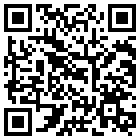On July 6, 2010, Simply Applied launched its first mobile app, Sign, a gesture-based speed dial and text application. A free lite version provides all functionality with the exception that you can only assign 3 gestures. A full version allows unlimited gesture assignments and is available on the market for $1.99.
Sign is a unique, gesture based speed dialer for Android which lets you call or text your friends by simply drawing a gesture (signing) directly from your home screen.
Unlike other speed dial options such as direct dial icons or quick dial widgets, you don’t have to worry about accidentally calling somebody just because you inadvertently bump your phone’s screen. Sign is still extremely fast, fun, easy to use, and best of all, you decide how to activate a text or phone call. Simply assign a gesture to any contact. To make a call or text, all you have to do is activate the widget and Sign right from your home screen. Simple and secure, it’s easy to use without even looking at your phone to find contacts or phone numbers.
We developed an enhanced recognition engine to provide a more accurate, consistent, and reliable system to recognize the gestures you assign to your contacts. Sign lets you assign single OR multi-stroke “Signs” to the people you call or text most often.
Watch a quick demonstration of how to setup and use Sign here:
[youtube=http://www.youtube.com/watch?v=2QsyXtqVAEw&hd=1]
Link directly to the market using these QR codes from your phone:
The full version ($1.99) has unlimited Signs:

The free version, Sign Lite, has a limit of 3 Signs:
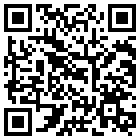
Please provide feedback, positive or negative, to simplyapplied@gmail.com. Thanks!
Additional screenshots: